The moment millions of iPad users have been waiting for – some patiently, some with increasing frustration – has finally arrived.
For years, iPad users were relegated to clunky workarounds: using WhatsApp Web in Safari (requiring the phone to be on and connected), unreliable third-party apps, or simply juggling their phone alongside their tablet. The core limitation was WhatsApp’s original architecture, deeply tied to a single primary device (your phone).
How It Works (The Good Stuff!)
1. Standalone App: Download “WhatsApp” directly from the iPad App Store. No more browser tabs!
2. Linked Device: Similar to WhatsApp Web/Desktop, your iPad acts as a linked companion device to your primary phone.
3. Seamless Syncing: Messages, calls (voice and video!), and media sync across your phone and iPad. Edit messages or delete them on one device, and it reflects on the other.
4. Optimized Interface: Enjoy the familiar WhatsApp experience beautifully adapted for the larger iPad screen. Expect easier multi-tasking, better media viewing, and a more comfortable typing experience.
5. Multi-Device Magic: This app leverages WhatsApp’s multi-device technology. While your phone still needs to be the initial setup hub and maintain periodic connection, you can use WhatsApp on your iPad even if your phone’s battery is dead or it’s offline, for a limited time.
How to Get Started:
1. Ensure your primary phone has the latest version of WhatsApp installed and is connected to the internet.
2. Open the App Store on your iPad and search for “WhatsApp.”
3. Download and install the official WhatsApp app.
4. Open the app. You’ll see a QR code.
5. On your iPhone, open WhatsApp, go to Settings > Linked Devices > Link a Device.
6. Scan the QR code displayed on your iPad screen with your iPhone’s camera.
7. Voila! Your chats and data will sync (this might take a few moments).
The question “What took so long?” will undoubtedly linger, the arrival of WhatsApp for iPad is a significant and welcome milestone. It modernizes the experience for a massive user base, leverages the platform’s multi-device infrastructure, and finally brings parity to iPad users who have watched other Meta apps (like Facebook and Instagram) enjoy native tablet support for years.
Ready to ditch the WhatsApp Web tab? Head to the App Store and download WhatsApp for your iPad today! The future of tablet messaging has finally arrived.
Story by: E.A-B Kelzi
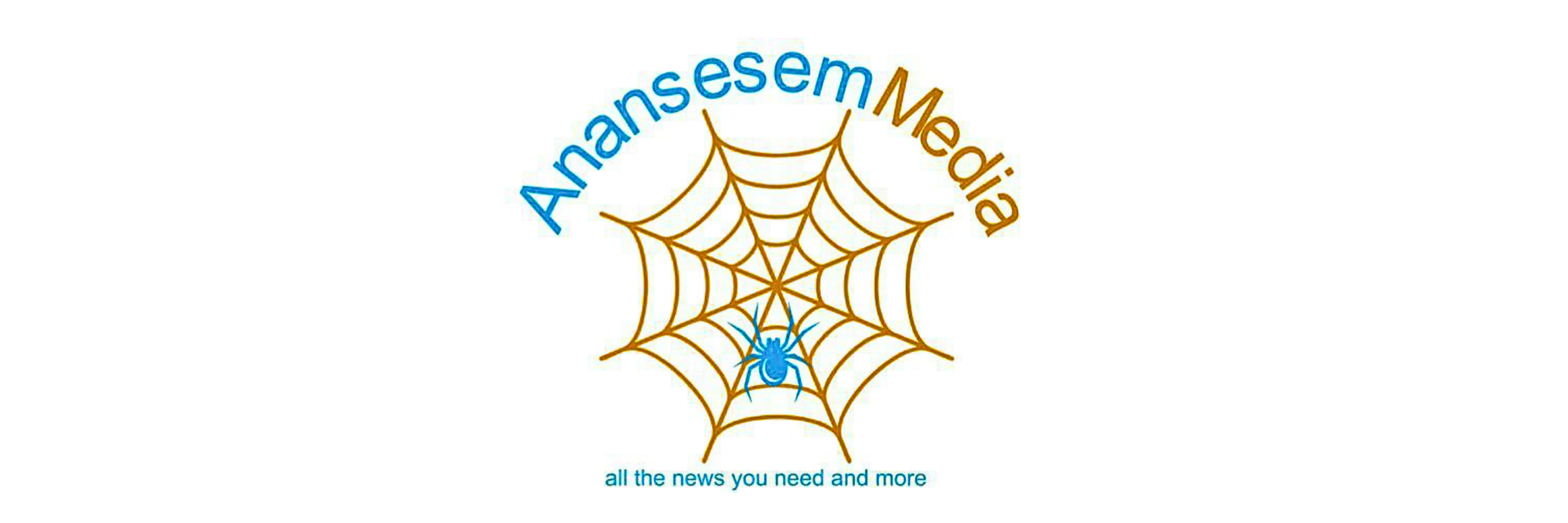




Oh nice I can finally download it now